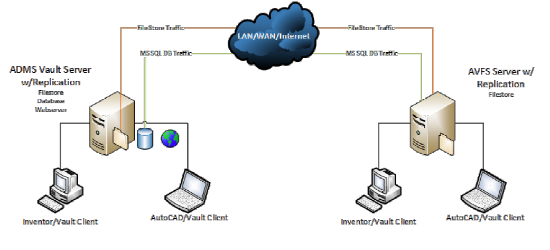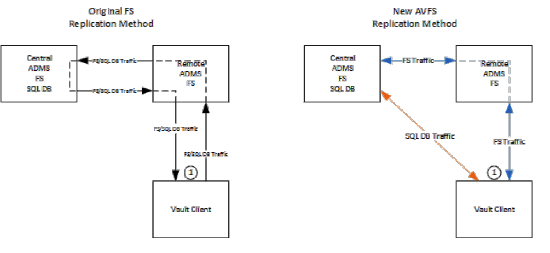Boost Performance of Autodesk Vault 2014
By IMAGINiT Technologies
CAD/CAM/CAE PLM/PDM CAD Imaginit Technologies VaultAlternative Autodesk Vault File Server 2014 configuration removes needless database network traffic and improves Vault response time.
In an effort to continually improve replication services, Autodesk has introduced Autodesk Vault File Server (AVFS) 2014 as an alternative to the traditional (current) ADMS file store replication method.
AVFS offers a number of benefits over ADMS file store replication by providing a simpler install / configure solution with an increase in Vault server connection performance due to its reconfigured architecture with fast access to remote meta-data and to local files.
How do the two methods differ?
The original method of File Store replication includes 2 installations of the ADMS server console, one at each site. All communications (traffic) traveled from the remote site users client to their local ADMS server, to the central ADMS server (through the file store and then the SQL database) to retrieve information and sent back in reverse.
This new method of File Store replication includes 1 ADMS installation and 1 AFVS installation. All traffic from the remote AVFS site is separated between File Store traffic and SQL DB traffic and routed directly to the appropriate central ADMS server service.
The Details
In an ADMS file store replication each server has an installation of ADMS, meaning each user speaks to a local ADMS server which then communicates to the remote SQL server to execute SQL interactions. Due to the remote communications between ADMS and SQL, the client will experience a delay in response until the remote communications are complete. AVFS cuts out this unnecessary step.
Users will still now log into a local AVFS server. That server is configured to redirect the user’s SQL query requests, so the user, without knowing it, communicates directly with the ADMS sitting closest to SQL, making it much faster to search and carry out any other database type activity. The file store of course still lives on the AVFS machine, so file retrieval is done locally and files are replicated the same as before.
The only difference is there is no ADMS installed on that server to process SQL bound requests. The great news for existing replication users too is that updating is simple, administrators can un-install existing remote ADMS sites and install the new AVFS tool using the exact same file store and configuring main site / replication schedule with the new light weight management console.
This separation and direct routing dramatically improves performance and reliability in a multi-site file store replicated environment.
Advantages
- Faster client performance for meta-data
- Less network traffic (less DB calls)
- Smaller deployment
- Simplified configuration
- No change to the end user workflow, just performance improvements
- Licenses are sourced from the AVFS server, simplifying licensing mandates
AVFS 2014 doesn’t require database replication, it connects only to Autodesk Vault Professional Server 2014 Service Pack 1. Users can download and install AVFS 2014 from the Autodesk Subscription Center.
http://subscription.autodesk.com
For more information check out:
- AVFS, the new FLA: http://underthehood-autodesk.typepad.com/blog/2013/08/avfs-the-new-fla.html
- Autodesk Vault File Server 2014 (AVFS): http://crackingthevault.typepad.com/crackingthevault/2013/07/autodesk-vault-file-server-2014-avfs.html
- Autodesk Vault File Server 2014 Product System Requirements: http://crackingthevault.typepad.com/files/vault_avfs_2014_system_requirements_us.pdf
- The Procad software blog: http://www.procad.ie/blog/?p=1267
Check out more of his Autodesk product tips on the IMAGINiT Manufacturing Solutions Blog.