
Autodesk Fusion 360 Documentation goes to Beta
By Design Engineering Staff
CAD/CAM/CAE Autodesk CAD Fusion 360Autodesk opens 2D mechanical drawing creation tool to Fusion 360 community beta testers.
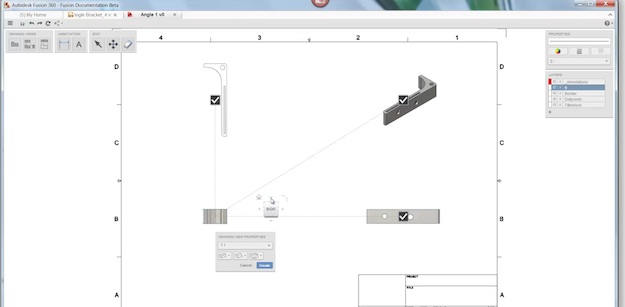 To complete its total design-to-manufacture chain of cloud-enabled engineering software, Autodesk recently opened the final missing component, mechanical drawing creation, to beta testing.
To complete its total design-to-manufacture chain of cloud-enabled engineering software, Autodesk recently opened the final missing component, mechanical drawing creation, to beta testing.
Called Fusion 360 Documentation, the application creates a standard 4-view set from Fusion 360 models, including one base view and three projected views (2 orthographic and 1 isometric).
Users can then change the orientation, position and scale of the base and dependent views using the standard Autodesk “view cube”, or by repositioning the base view, before committing geometry to the sheet.
Users can then add dimensions, notes and labels as well as additional views. Once created, the drawing stays associative and updates as revisions are made to the Fusion 360 model.
Still, the “Getting Started Guide” points out that Fusion 360 Documentation is still at the rough Beta stage. For example, it only supports solids (not meshes or T-Spline models) and Undo/Redo hasn’t been enabled yet. In addition, dimensions can become disassociated fairly easily and performance can bog down.
To sign up for the Documentation beta, download the beta executable or visit the beta forum.
http://fusion360.autodesk.com
