
Inside Fusion 360
By Ralph Grabowski
CAD/CAM/CAE Autodesk CAD direct modeling Fusion 360 solid modelingAn in-depth look at Autodesk’s cloud-enabled, hybrid MCAD modeling software.
In response to the CAD industry’s direct modeling mania, Autodesk first announced Inventor Fusion—a desktop installed 3D modeler that combined freeform and solid modeling in a history-free environment—as tech demo on June 24, 2009. Four years later, Autodesk similarly picked June 25 of this year to publicly announce Fusion 360, a cloud-enabled version of the original, thereby adding a modeling component its line of 360 products (including Simulation, PLM and BIM).
Fusion 360 is hybrid software in two ways. For one, it’s not a pure cloud-only app running in a Web browser. Rather, the bulk of the software is still installed on a desktop computer. Some functions, however, are available only through the cloud, such as translation of foreign formats. In another sense, Fusion always operates for free, at a basic level; however, all options are available only as long as we keep paying for them.
When Autodesk introduced Fusion 360 to the media, the company said it felt in the middle of a perfect storm, created by the triad of new types of technology, new ways to access it and new demands for ways of working. And so, on the MCAD side of things, Autodesk’s answer is Fusion 360. Based on the response from beta users, Autodesk is convinced that everyone will want this next generation of Fusion, because it allows us to “design faster, work anywhere and share with anyone.”
What Fusion Does and Doesn’t Do
To start, Fusion 360 requires logging in to the software with a user name and password; no just launching the software with a single double-click. The advantage, Autodesk says, is that the software license is not tied to a single machine or a specific serial number. In this new world, user names are tied to accounts at Autodesk, which determine whether we are allowed to log in and which functions we can access.
Once inside Fusion 360, we can use direct modeling to make and edit 3D shapes from polygons, surfaces, features, assemblies and sketched prismatics. It does not do parametrics or history trees; these will be added later.
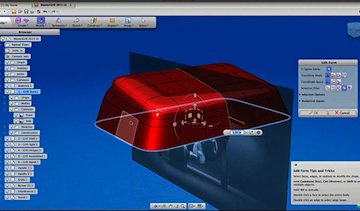
While Fusion 360 runs locally through a thin-client executable, a few of its functions, including foreign file translation, require a paid Autodesk subscription.
The software uses T-Splines—technology Autodesk purchased in 2011—that’s unique in how it performs sub-division modeling. Specifically, it can handle T-shaped intersections between faces with curvature continuity. It can start with curves and can match to exact curves, surfaces and meshes. This is in contrast to other 3D modelers, such as AutoCAD, which start from primitives.
While execution of modeling commands relies on local resources, some Fusion 360 functions are available only with Internet access. For instance, it translates 3D file formats only through a cloud server. Other cloud-based functions include collaboration and named backups (a.k.a. automatic archives).
What the FAQ
To flesh out the details, representatives from Autodesk answered the following questions on the particulars of Fusion 360 at a recent company press event.
Q: What happens when a Fusion 360 subscription lapses?
Autodesk: You still can log into the site, access your data and get data out in any format. You cannot, however, author or edit designs. You’ll get a subset of the experience but you own the design data.
Q: How would one go about using Fusion 360 from any other computer: Would the desktop component have to first be installed each time I move to a different computer?
Autodesk: There is a thin client, which users can download as many times as they like, on as many machines as they need.
Q: How much will Fusion 360 cost?
Autodesk: It is free for students and certain groups of enthusiasts. On an annual plan, the cost $25 a month [$300 a year, actually]—less than the price of a cell phone bill. There are also monthly and quarterly plans, which we have not yet announced.
Q: Does every user need the $25/month account?
Autodesk: Not collaborators, who can use a free 360 account. They would log in through their Web browser.
Q: Is the $300/year for all services, or does Autodesk expect to charge more for extras in the future?
Autodesk: We will be introducing monthly, quarterly, and annual plans throughout the year. Prices will start at $25/user per month, based on an annual contract commitment. [No answer to my question on charging extra for extra functions.]
Q: Is there a limit to the amount of data?
Autodesk: There is no data size limit, currently.
Q: What data formats are supported?
Autodesk: Fusion 360 can import Inventor, DWG, STEP, IGES, JT, NX, CATIA V5, Pro/Engineer, SolidWorks, Parasolid and PTC’s Granite. [For exports, the list is similar though shorter.]
Q: What is the future of Fusion for Mac?
Autodesk: We’re embracing the Mac, alongside other platforms. With Fusion 360, users have the ability to work on both Windows and Mac. [The demo we showed had two users working together in Fusion 360: One was running Fusion 360 on a Mac, the other Windows.]
What Ralph Thinks
Direct MCAD modeling has been around for decades, and so Fusion is nothing new. After all, AutoCAD always has been a direct modeler, and still is.
But for 3D MCAD, history-based modeling was king until SpaceClaim’s 2007 launch made big vendors realize they could slap on direct editing to give their legacy software another bullet point on the spec sheet.
For example, PTC bolted CoCreate onto Creo; Dassault forked V5 into V6; Siemens PLM synchronized ST with Solid Edge and NX technology. Even little Bricsys purchased an entire direct modeling team from LEDAS. Only SolidWorks stumbled out of the gate, and badly. (It should be noted, all of these are still works-in-progress.)
I wonder if Autodesk got a little irked. They were still in the process of beefing up Inventor to take on Catia and Pro/E, when along came direct modeling. So, they created their own direct modeler, and named it “Inventor Fusion”, blending history and direct modeling. It was available free for two releases of Inventor and AutoCAD. Autodesk is always looking for ways to migrate users from slightly-cheaper AutoCAD to more-expensive Inventor and Revit.
My assumption was that Autodesk would merge Fusion into Inventor, seamlessly and eventually. This year’s release of independent Fusion 360, then, is a puzzle, because (a) it is not part of Inventor; (b) it doesn’t do history-based parametric modeling on its own; (c) it’s a separate pay-per-use product not included in a subscription plan. As best as I can tell, the original desktop Fusion will continue to be available free for Windows and Mac computers.
At this point, it appears that Autodesk is doing a sensible thing in providing customers with two options: Desktop Inventor and/or cloud-based Fusion 360. Large corporations will tend towards cloud-based pay-on-demand software, while SME’s (small and medium enterprises) will stick to desktop perpetual licenses.
http://autodesk.com/tryfusion360
 Ralph Grabowski is a CAD journalist and the author of 140 books on computer-aided design. Check out his blog at worldcadaccess.typepad.com
Ralph Grabowski is a CAD journalist and the author of 140 books on computer-aided design. Check out his blog at worldcadaccess.typepad.com
