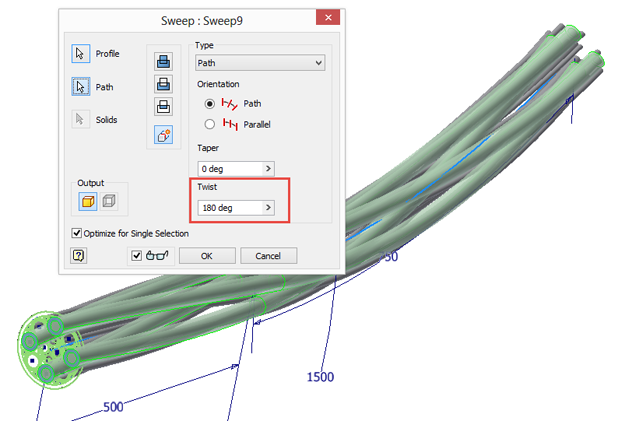How to create twisting Sweeps in Inventor 2015
By Mark Flayler, ImaginIT Technologies
CAD/CAM/CAE Autodesk Imaginit Technologies Inventor Mark Flayler slideshowNew Twist option allows users to control rotations along a swept geometry.
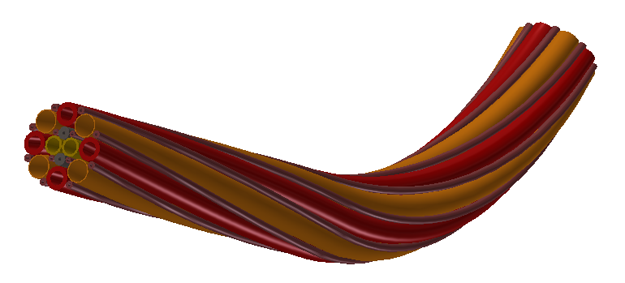 One of my favorite new enhancements in Inventor 2015 is the new Twist option in the Sweep command. Gone are the days where I pulled my hair out and invented new expletives for when I was trying to get a coil to bend or simple rotation to take place along a path. Now, I can simply go about my normal sweeping operations and choose a new setting to control the number of rotations in the form of degrees around a path while it sweeps.
One of my favorite new enhancements in Inventor 2015 is the new Twist option in the Sweep command. Gone are the days where I pulled my hair out and invented new expletives for when I was trying to get a coil to bend or simple rotation to take place along a path. Now, I can simply go about my normal sweeping operations and choose a new setting to control the number of rotations in the form of degrees around a path while it sweeps.
With this new enhancement, the ability for me to create awesome industrial umbillicals and other shapes such as bent springs is a much less frustrating modeling task. Or if you need the occasional Twisler break…
My next post (Sweep Length and Reporting) will take a look at getting some measurement data off these sweeps and report that automatically to parameters and iProperties through the use of iLogic.
www.imaginit.com
For more of Mark’s Inventor tips and tricks, check out IMAGINiT Manufacturing Solutions Blog.
 Mark Flayler is an application engineer with IMAGINiT Technologies, specializing in manufacturing environments. He is also PSE and ATC certified in AutoCAD, AutoCAD Mechanical, AutoCAD Electrical, Autodesk Data Management and Autodesk Inventor.
Mark Flayler is an application engineer with IMAGINiT Technologies, specializing in manufacturing environments. He is also PSE and ATC certified in AutoCAD, AutoCAD Mechanical, AutoCAD Electrical, Autodesk Data Management and Autodesk Inventor.