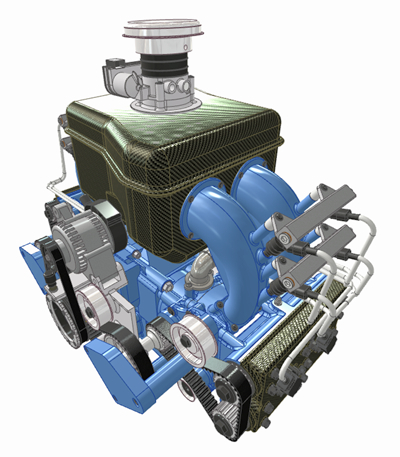Making Better Perspective Images in Autodesk Inventor
By Mark Flayler, ImaginIT Technologies
CAD/CAM/CAE Autodesk AutoDesk Inventor CAD Imaginit Technologies Mark FlaylerQuick key combo allows for dynamic manipulation of vanishing point in Inventor for more realistic renders.
One of my favorite tips for creating better pieces of screen grab images or Studio renderings from Inventor has to be this little ditty. Most people know there is an ability to change the view orientation of the graphics interface from Orthographic to Perspective. In fact I use it so much for my training documents and design presentations that I keep it on my Navigation Bar at all times.
To those of you that don’t use this setting that often it will start to bring back fond memories of that manual drafting class in which you had to make vanishing point perspectives. For me this actually dates back to 4th grade when I did my first one, even got a art fair ribbon for it too! This setting will change your design from looking like this…
To making the parallel lines converge like this…
Now the trick comes in when you do a little bit of keyboard yoga. Before doing this trick make sure you stretch those fingers by doing no less than three live long and prosper jacks and for those that remember the hang loose pinkie thumb twist, do about 4 of those. Ok, now you are ready. Hold CTRL, SHIFT, and F3 while in the perspective mode. Now with your other hand drag the left click of your mouse and watch the depth change before your very eyes.
Now if you want some real dynamite images for your PowerPoint presentations, why not get an Alpha Channel mask of the image with a rendering from Inventor Studio with your new perspective. Check out Inventomizations – Image Export Options for details and more of Mark’s Inventor tips on the IMAGINiT Manufacturing Solutions Blog.
 Mark Flayler is an application engineer with IMAGINiT Technologies, specializing in manufacturing environments. He is also PSE and ATC certified in AutoCAD, AutoCAD Mechanical, AutoCAD Electrical, Autodesk Data Management and Autodesk Inventor.
Mark Flayler is an application engineer with IMAGINiT Technologies, specializing in manufacturing environments. He is also PSE and ATC certified in AutoCAD, AutoCAD Mechanical, AutoCAD Electrical, Autodesk Data Management and Autodesk Inventor.