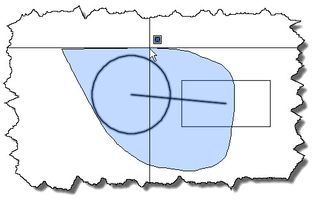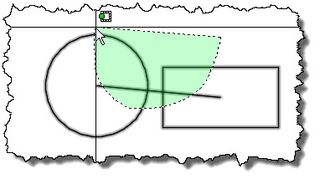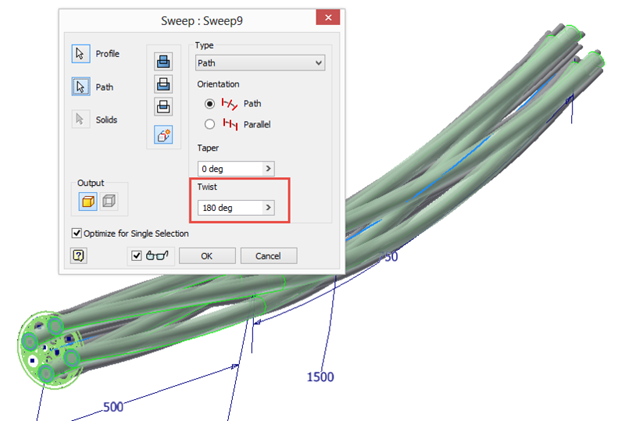Mastering the new selection methods in AutoCAD 2015
By Mark Flayler, IMAGINiT Technologies
CAD/CAM/CAE Imaginit TechnologiesChanging from lasso to Autodesk 2015's other selection techniques provides power and speed to design tasks.
Everyone is in the process of discovering what they like and dislike about in the new release of AutoCAD 2015. I have to say I will not miss the Classic Workspace since I long ago adopted the Ribbon but I know those who are gritting their teeth in disgust. I have found some disappointment myself, one being that I cannot change the status icons to text. I will live with it but is was nice especially since I am a bit long in the tooth and my eyesight is not what it used to be.
One difference I really like is the mouse selection routines. All the familiar selection methods are there, pick, pick move left to right for a selection window, pick, move right to left for a crossing window, etc. The additional functionality is pick and drag, holding down the pick button, to get a lasso. Depending on the direction it is a window or a crossing.
Careful, you can get some pretty crazy selection windows. The fun comes when you do one of these lassos and then tap the space bar to cycle the selection method. You can even change a window lasso to a crossing lasso. The fence option is nice too.
If you pick, let go of the left button and start a regular window or crossing the space bar will give you the ability to switch to a window polygon, crossing polygon or a fence.
I think this is a great new feature, what do you think?
One of my favorite new enhancements in Inventor 2015 is the new Twist option in the Sweep command. Gone are the days where I pulled my hair out and invented new expletives for when I was trying to get a coil to bend or simple rotation to take place along a path. Now I can simply go about my normal sweeping operations and choose a new setting to control the number of rotations in the form of degrees around a path while it sweeps.
With this new enhancement, the ability for me to create awesome industrial umbilicals and other shapes such as bent springs is a much less frustrating modeling task. Or if you need the occasional Twizzler break…
For more of Mark’s Inventor tips and tricks, check out IMAGINiT Manufacturing Solutions Blog.
 Mark Flayler is an application engineer with IMAGINiT Technologies, specializing in manufacturing environments. He is also PSE and ATC certified in AutoCAD, AutoCAD Mechanical, AutoCAD Electrical, Autodesk Data Management and Autodesk Inventor.
Mark Flayler is an application engineer with IMAGINiT Technologies, specializing in manufacturing environments. He is also PSE and ATC certified in AutoCAD, AutoCAD Mechanical, AutoCAD Electrical, Autodesk Data Management and Autodesk Inventor.