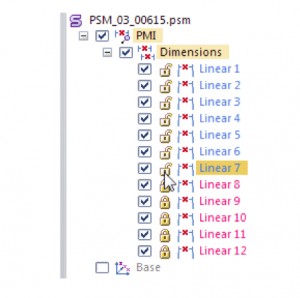Quick Part Modeling Tips and Tricks in Solid Edge ST
By John Pearson, Senior Technical Trainer and Application Specialist, Designfusion
CAD/CAM/CAE CAD Designfusion John Pearson Solid Edge solid modelingUse these handy Solid Edge tricks to streamline your modeling tasks.
Replace Face command
This command replaces selected faces on a part. The replacement face can be a construction surface, a reference plane, or another face on the part. When replacing more than one face, the faces being replaced cannot touch each other.
When you replace a face using a construction surface, the construction surface is hidden automatically when you finish the feature.
If edges on the face you are replacing have rounds applied, the rounds are reapplied after you complete the replace face operation.
Steps to replace a face
1. ChooseSurfacingtab → Surfacesgroup → ReplaceFace. 
2. Click the face you want to replace and then click the Accept (check mark) button on the command bar.
3. Click the surface you want to replace the face with.
4. Finish the feature.
Subtract command (boolean) ![]()
With this command you can remove the tool body volume from selected target bodies. You can select multiple target bodies and multiple tool bodies. The tool body can be a design body or construction body.
You can also use a reference plane or a surface as the tool. These tools have no volume. You choose a direction to subtract volume from the target body.
You can preset the type of output body to create if the resulting body is a non- manifold by using one of the following options on the Boolean Options dialog box.
- Create multiple bodies
- Fail (no output)
Lock and Unlock PMI dimension from the PathFinder
By clicking on the lock icon in the Pathfinder, users can lock or unlock PMI dimensions in the synchronous paradigm.
For more quick tips for working with sketches, assemblies and drafting, check out the rest of this post on the Designfusion Blog. For more information can be found on these commands in the Solid Edge Help docs. If you are a Designfusion customer, you can always get more detail by contacting our support desk or email us at support@designfusion.com
www.designfusion.ca
 John Pearson is a Senior Technical Trainer and Application Specialist at Designfusion. He has over 24 years’ experience in the CAD/CAM industry, is a Certified Adult Trainer and has taught evening CAD courses at colleges in Ontario. He is also a major contributor of articles on the Design Fusion blog.
John Pearson is a Senior Technical Trainer and Application Specialist at Designfusion. He has over 24 years’ experience in the CAD/CAM industry, is a Certified Adult Trainer and has taught evening CAD courses at colleges in Ontario. He is also a major contributor of articles on the Design Fusion blog.