
Selecting Outside the Box in SolidWorks 2014
By Todd Domke, Hawk Ridge Systems
CAD/CAM/CAE CAD Hawk Ridge Systems slideshow SolidWorks Tips and Tricks Todd DomkeNew lasso mode allows for precise sketch entity selection.
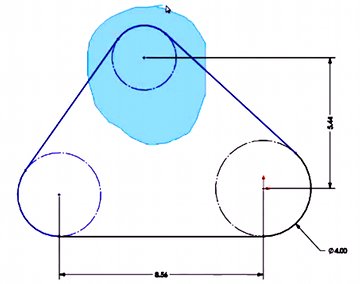 In this video by Hawk Ridge Systems, Product Manager Todd Domke shows how to go beyond the standard left-to-right and right-to-left box selection techniques in SolidWorks 2014 by demonstrating the new “lasso” selection method. Similar to the Adobe Photoshop tool, SW’s new lasso tool allows users to encircle a sketch entity or entities for a more precise selection without having to resort to keyboard shortcuts.
In this video by Hawk Ridge Systems, Product Manager Todd Domke shows how to go beyond the standard left-to-right and right-to-left box selection techniques in SolidWorks 2014 by demonstrating the new “lasso” selection method. Similar to the Adobe Photoshop tool, SW’s new lasso tool allows users to encircle a sketch entity or entities for a more precise selection without having to resort to keyboard shortcuts.
Check out more handy SolidWorks tips and tricks on the Hawk Ridge Systems YouTube channel.
www.hawkridgesys.com/blog
Advertisement
Advertisement
Stories continue below
