
SolidWorks 2011 makes its debut
By DE staff
CAD/CAM/CAELatest version to include 200 enhancements including improved stability, better memory management and integrated photo-realistic rendering.
DS SolidWorks unveiled the SolidWorks 2011 product line, which includes approximately 200 customer-requested improvements, the company says. Chief among the enhancements is extensive R&D performed to enhance stability of the application. Related to that, memory management has been improved such that memory is released after command completion, allowing for more consistant performance over long periods of continuous use and when modeling large models.
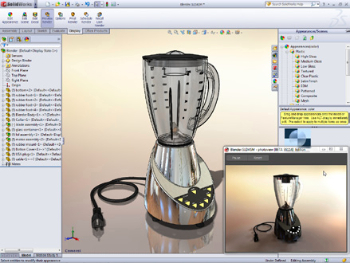
For added eye-candy, the company’s rendering app, PhotoView 360, has been integrated with SolidWorks, allowing SolidWorks materials, decals, lighting, scenes, appearances to be applied and rendered within the CAD app itself.
Also, users can create walk-through animations using either a pre-defined path, or impromptu using mouse controls or an onscreen console.
To assist with sharing design data with manufacturing partners, SW 2011’s new Defeature tool removes unnecessary detail or simplifies sub-assemblies in a single model to protect intellectual property before sharing.
In addition, new drawing detailing functions can automatically apply all dimensions to a drawing at once, which can then be aligned, staggered, or centered with a single click.
Along with the general enhancements, SolidWorks 2011 includes upgrades that benefit specific industries and design requirements. For example, the Smart Weld tool helps users select and visualize weld bead paths. In addition, enhanced fillet and groove features let users specify weld type and prepare joints. SolidWorks 2011 also automatically compiles data on weld counts, length and type in new weld tables. Users can apply new visible weld gaps to fitting-to-fitting, pipe-to-pipe, and fitting-to-pipe connections to ensure successful welds.
