
PTC updates free “push/pull” 3D modeler
By DE staff
CAD/CAM/CAE 3D Modeler PTCCoCreate Personal Edition 3.0 boosts real-time model creation, 2D profile handling, drawing views, among other enhancements.
The latest version of PTC’s no-cost yet functional push/pull modeling software, CoCreate Modeling Personal Edition, got a quiet release last week. Based on version 17 of its full-featured sibling, the application features the same interface and performs many of the same modeling operation.
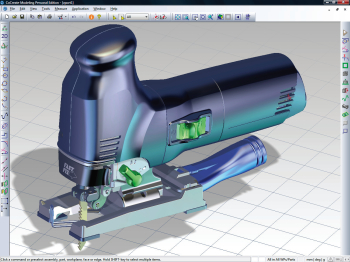
Most notable in the 3.0 version is the addition 2D Co-Pilot “snap” capabilities to speed profile creation, cross-part design modifications, intelligent 3D dimensioning and additional drawing options and views.
In addition, Extrude, Mill, Turn, Bore and Lift can all be performed by one comprehensive “Pull” command. For example, a linear pull of a 2D profile either adds material (extrude) or removes it, if the profile resides on a existing face. Similarly an angular pull combines Turn and Bore: a selected face or profile can be rotated about a defined radius to create a curve. Check out the video demo or read the PDF for overview of capabilities.
As to the limitations of the “lite” version, assemblies can have up to 60 individual parts. Also sheet metal parts aren’t possible and you can’t create rounds or fillets with edge-to-face blend techniques or modify models directly with section planes.
PDF of CoCreate 17 vs PE comparison.
Downloading the 160 MB installation executable requires signing up for a PTC account (name, telephone, address, etc.) and going through a short online product activation routine when the application is run the first time. While there’s no time-limit, CoCreate PE 3 will run for 72 hours before it has to “check in” with PTC’s servers again for another 72 hours, etc. The company says this requirement is to track usage patterns.
Supported systems include all flavours of 32- and 64-bit versions of Windows 7 (new to version 3), Vista and XP.
According to the PTC, PE models and assemblies are saved in the application’s own bundle (.bd2) file, which includes models and associated drawing in one file, or as a package (.pk2) file, which includes models in one file. Be aware that models created in PE can’t be natively loaded in the full version of CoCreate but PTC says it will perform model conversions for customers. Video demo —->
