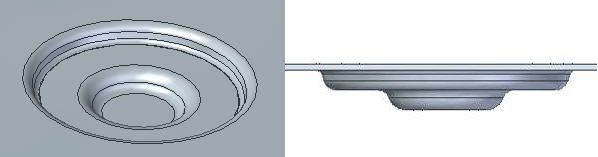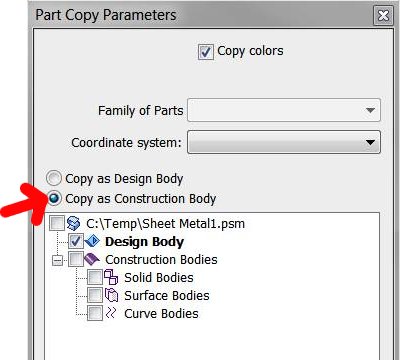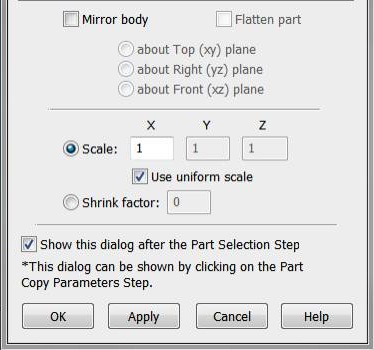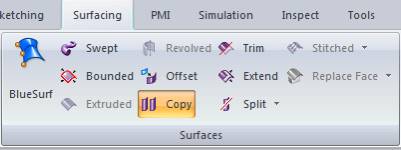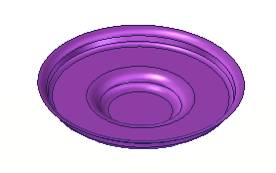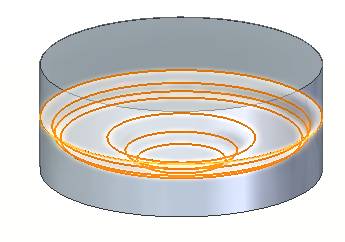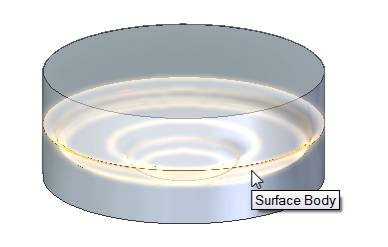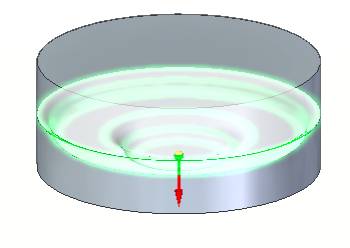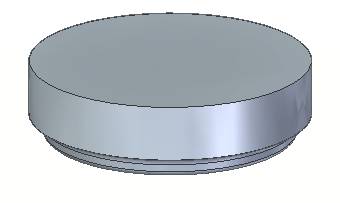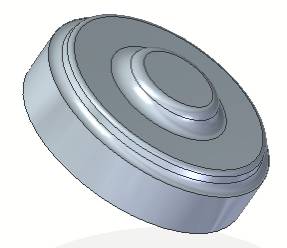Accelerate Tool Design with Solid Edge
By John Pearson, Senior Technical Trainer and Application Specialist, Designfusion
CAD/CAM/CAE Designfusion sheet metal Siemens PLM software Solid Edge toolingPowerful yet simple surfacing commands in Solid Edge rapidly crank out tool geometry.
After completing a 3D model of your design, it may be necessary to design some custom tooling for manufacturing. Solid Edge provides some very simple surfacing commands to aid in the rapid generation of tool design.
For example, you may have to design a custom dimple punch or a dimple punch and die set. Let’s assume that you have to design a tool to create the dimple shown here.
For this example, I will just illustrate how you can quickly design the face of the dimple tool. In a new part template, I use the Part-Copy command to insert the sheet metal part containing the dimple.
I will insert this as a construction body.
Notice that I have several other options available to me, if needed, in the Part Copy Parameters dialog.
From the inserted construction body, I can copy the inside faces of the dimple. I select the Copy Faces command from the Surfacing tab > Surfaces group.
I select all the inner faces of the dimple.
I then hide the construction body and I am left with the inside surface.
Next I create a symmetric protrusion which encompasses the surface.
I then select the Boolean command.
With the default subtract option selected; I select the surface as my tool.
I then select the direction that I wish to subtract, or remove the material, from the protrusion.
The protrusion is trimmed from the surface, as shown.
I now have a perfectly matched solid to the inner dimple face. I can now model the rest of the tool.
Using the same procedure I could create a matching die if necessary.
Many users are unaware of the powerful surfacing commands in Solid Edge. As shown above, these simple yet powerful commands can significantly accelerate your design process.
If you would like to learn more about surfacing, we offer training in our advanced modeling class or you could try the self-paced training course online.
www.designfusion.com
 John Pearson is a Senior Technical Trainer and Application Specialist at Designfusion. He has over 24 years’ experience in the CAD/CAM industry, is a Certified Adult Trainer and has taught evening CAD courses at colleges in Ontario. He is also a major contributor of articles on the Design Fusion blog.
John Pearson is a Senior Technical Trainer and Application Specialist at Designfusion. He has over 24 years’ experience in the CAD/CAM industry, is a Certified Adult Trainer and has taught evening CAD courses at colleges in Ontario. He is also a major contributor of articles on the Design Fusion blog.