
Using synchronous and ordered modeling in Solid Edge
By John Pearson, Senior Technical Trainer and Application Specialist, Designfusion
CAD/CAM/CAE CAD Designfusion John Pearson Solid Edge Synchronous Technology tutorialHow to switch between direct and parametric techniques in Solid Edge ST5.
With any new technology, you have the early adopters. This is followed by a general acceptance of the new technology, and of course, you always have your hold outs or late adopters.
Solid Edge ST and ST2 appealed to the earlier adopters for synchronous technology. With ST3, ST4 and now ST5, we are seeing most of our customers starting to use synchronous modeling. This of course has led to many questions. The most asked is: “Should I use synchronous or ordered modeling?” The answer to this is yes.
One of the unique qualities of Solid Edge is that you are not locked into using synchronous or ordered modeling. Integrated modeling allows you to use both synchronous features and ordered features within the same part or sheet metal model. As a rule of thumb, I encourage users to start with synchronous modeling. If they run into issues that can’t be addressed with synchronous features, they can switch to the ordered paradigm to complete the model. Let me illustrate this with the following example:
I wish to model the sheet metal cover shown in the following image.
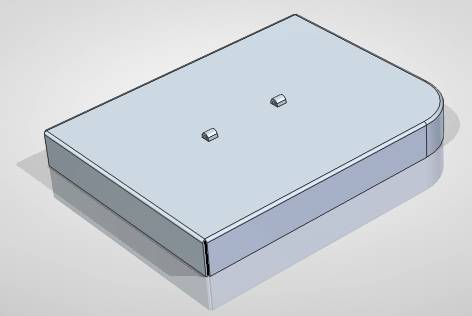
I start in the synchronous paradigm and create a tab, for the top of the cover.
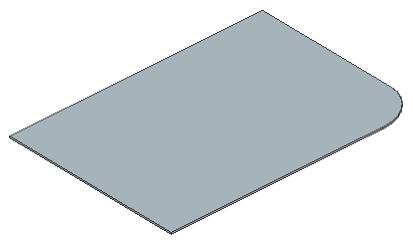
I then add two synchronous flanges, in one step, to create the back and left side of the cover.

One of the current limitations, in synchronous sheet metal modeling, is that you cannot drive a flange along a circular edge. Realizing this, I will hold off creating the front and right sides until the end, when I will use an ordered feature.
I next use two bead synchronous features to create the slots at the top of the part.
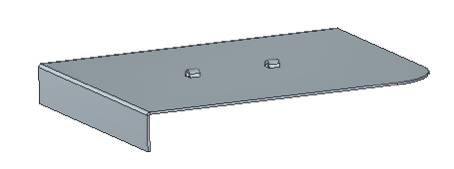
I then transition to the ordered paradigm to complete the model.

I use the ordered Contour Flange command to create the front and right face of the cover.
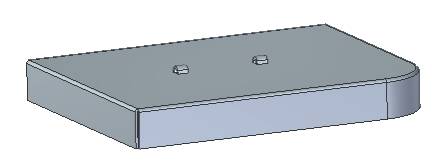
The nice thing about this approach is that it still allows me to modify the model using the synchronous Move/Rotate command.
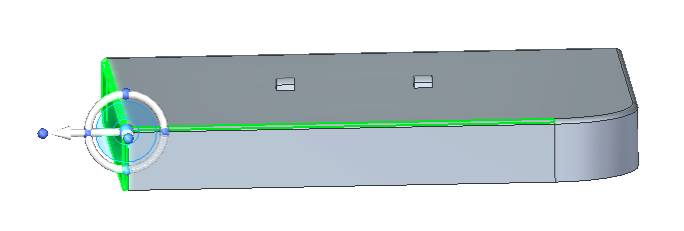
Live Rules and all the other synchronous editing tools still apply to the model.

As I modify the model, synchronous features update instantly, followed by the re-computing of any ordered features.
This is just one of many examples where Integrated Modeling allows you to benefit from the new synchronous technology, while still utilizing some of the tried and true methods of the ordered technology.
As Solid Edge continues to develop the synchronous features, you may find that you’ll use less integrated modeling. But, for now, this provides you with a reliable and safe platform to further advance your adoption of this amazing new modeling paradigm we call synchronous technology.
If you’d like to learn more about integrated modeling, you can attend one of our synchronous modeling courses.
www.designfusion.ca
 John Pearson is a Senior Technical Trainer and Application Specialist at Designfusion. He has over 24 years’ experience in the CAD/CAM industry, is a Certified Adult Trainer and has taught evening CAD courses at colleges in Ontario. He is also a major contributor of articles on the Design Fusion blog.
John Pearson is a Senior Technical Trainer and Application Specialist at Designfusion. He has over 24 years’ experience in the CAD/CAM industry, is a Certified Adult Trainer and has taught evening CAD courses at colleges in Ontario. He is also a major contributor of articles on the Design Fusion blog.
